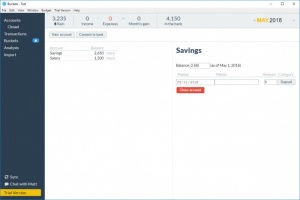Buckets
0.53.1
Size: 101 GB
Downloads: 2250
Platform: Windows (All Versions)
Not everyone can balance a budget efficiently, but there are various software solutions for this. One of the best examples is Buckets. Its smart design makes budget management approachable to anyone, regardless of experience. One of its main advantages is how easy it makes it to define and update different budgets, which are called "buckets" here. If you want to save up for something or simply write down your expenses and see how much you will be left with, this handy piece of software will definitely fit your needs.
Buckets is free to try, without any noticeable functionality restrictions. It is available for Windows, Mac OS X and Linux and it can be installed in no time. The hardware requirements are modest and there is no need to install any prerequisite tools or services.
The software lets you create multiple budgets and save them as single files in a folder of your choice. Once you create or open a budget, the main user interface will show up and you can get started right away. Accounts and budgets can be managed on separate pages, which you can access via navigation tabs, located on the left side of the interface. In both cases, creating accounts, specifying a balance, subtracting or adding money to one of them is a simple matter of filling in a few input fields.
Besides managing accounts and transactions, the software has a fun way of organizing one or more budgets, known here as "buckets". Creating one takes a single click and you can arrange them in different groups. Once you create and name a bucket, you can make a few simple tweaks, according to how you want to add money to it. It is possible to assign a recurring expense to a bucket or set a certain sum as a goal and specify how much you want to add every day or month, set as target date and so on. If you set a target amount to a bucket, the software will even show a progress bar, to illustrate how much you have saved and how much you still need.
Even if you have a large number of buckets, adding money to them is quite easy. You can add a specific sum manually, to each bucket, but if you have enough, it is much easier to let the software do it for you. It automatically calculates the total amount of money you need to add to each bucket and you can just click a button, which is appropriately named "Make it rain". This will show you the amount of money that is to be added before anything else, after which you can commit, by hitting a "Deposit" button, and update all buckets.
Of course, the software comes with other features as well, which may not catch your eye at first, but they are just as useful. The possibility of connecting to a bank and importing your financial data or synchronizing everything over the Internet are a few good examples.
When it comes to cold money-related calculations, Buckets brings more color to this task, making everything easy and fun.
Pros
Buckets lets you define and manage budgets quickly and easily. It keeps track of all your accounts, transactions and budgets and it can update them for you. The software's controls are well organized and easy to master.
Cons
There is no obvious way of deleting a bucket.
Buckets
0.53.1
Download
Buckets Awards

Buckets Editor’s Review Rating
Buckets has been reviewed by Frederick Barton on 12 Jan 2018. Based on the user interface, features and complexity, Findmysoft has rated Buckets 5 out of 5 stars, naming it Essential